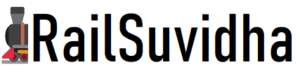Indian Railways is one of the largest railway networks in the world, covering more than 67,000 km of track and serving millions of passengers every day. With such a vast network, it can be difficult to keep track of the live status of trains. However, Indian Railways has made it easy for passengers to check the Train Running status of their trains using various methods.
One of the most convenient ways to check the live status of trains in Indian Railways is through the Railsuvidha.com. The NTES is a web-based application that provides real-time information on the status of trains. To check the Train Running status of your train, follow these simple steps:
- Visit the RailSuvidha website at https://railsuvidha.com/train-running-status.html
- Enter your train number or name and click on “Check Status”
- Live status of your train will be displayed with its current location, expected arrival and departure times, and any delays or cancellations.
You can also check the Train Running status of trains in Indian Railways using mobile app. The app is available for Android devices and can be downloaded from the Google Play Store.To check the live status of your train using the app, follow these steps:
- Open the RailSuvidha app on your mobile device
- Click on “Train Running Status” in the app.
- Enter your train number or name and click on “Check Status”
In addition to these methods, passengers can also check the Train Running status of their trains by calling the Indian Railways helpline number (139) or by sending an SMS to 139 with the train number.
In conclusion, checking the Train Running status of trains in Indian Railways is easy and convenient. By using the RailSuvidha website, the RailSuvidha mobile app, or the helpline number, passengers can stay updated on the status of their trains and plan their journeys accordingly.